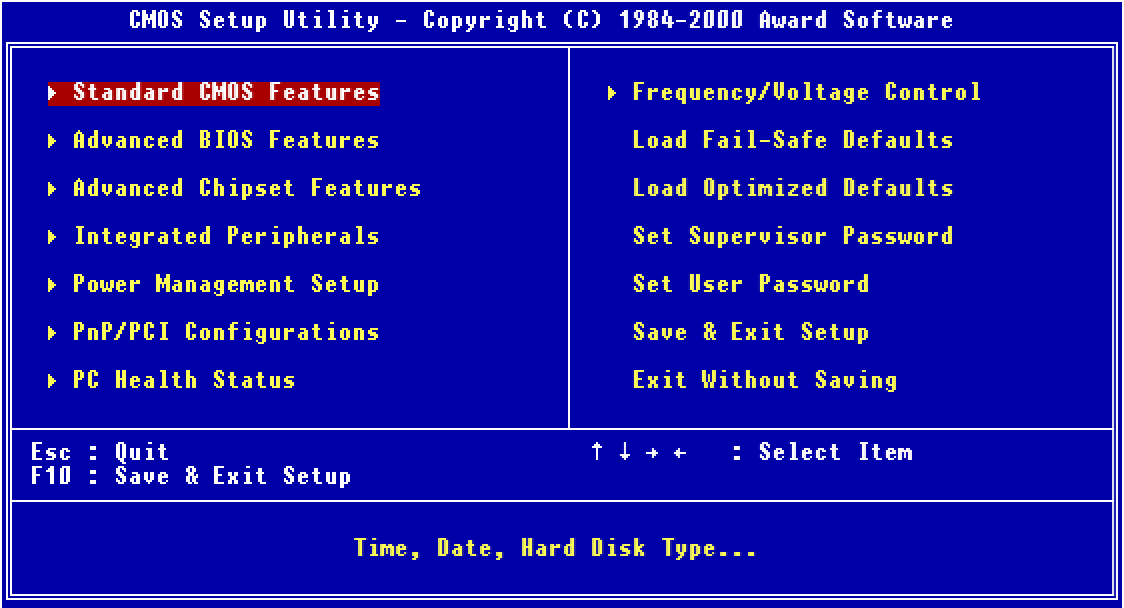Cybercrime is on the rise, and online scams and phishing attacks are among the most common ways criminals steal personal information. From fake emails and text messages to fraudulent websites, these attacks can cost you money, personal data, or even your identity.
The good news? With awareness and a few practical steps, you can protect yourself. Here’s how.
1. Understand What Phishing and Scams Look Like
- Phishing emails/messages: Appear to be from a trusted source (bank, social media, or online store) but are fake.
- Red flags include:
- Urgent requests (“Your account will be locked!”)
- Misspelled URLs or sender addresses
- Suspicious attachments or links
- Common scams:
- Fake tech support calls or pop-ups
- Lottery or prize scams
- Fake online stores
Awareness is your first line of defense.
2. Verify Before You Click
- Hover over links to check the actual URL before clicking.
- If unsure, go directly to the official website instead of clicking in the email.
- Call your bank or service provider if an email or message seems suspicious.
3. Use Strong, Unique Passwords
- Avoid using the same password across multiple accounts.
- Use a password manager like Bitwarden, LastPass, or 1Password to generate and store complex passwords.
- Enable two-factor authentication (2FA) wherever possible for an extra layer of security.
4. Keep Your Software Up to Date
- Install updates for your operating system, browsers, and apps promptly.
- Many updates include security patches that protect against phishing and malware.
- Enable automatic updates when available.
5. Don’t Share Sensitive Information Online
- Legitimate companies will never ask for passwords, PINs, or social security numbers via email.
- Avoid entering personal data on sites that don’t use HTTPS (look for the lock icon in the browser).
- Be cautious on social media—oversharing makes you an easier target.
6. Install and Use Security Tools
- Antivirus and anti-malware software can detect and block malicious links and downloads.
- Browser security extensions (like uBlock Origin or Web of Trust) warn about unsafe websites.
- Consider enabling email spam filters to reduce phishing attempts.
7. Educate Yourself and Others
- Learn about common phishing tactics, such as fake invoices or “account verification” requests.
- Teach family members or employees (if you run a business) how to spot scams.
- Stay updated with warnings from your bank, email provider, or cybersecurity news sources.
8. Act Quickly if You Fall Victim
- Change passwords immediately.
- Contact your bank if financial information is compromised.
- Report phishing emails to the company being impersonated and to your local authorities.
Final Thoughts
Online scams and phishing attacks are everywhere, but they rely on tricking you into acting without thinking. By staying vigilant, using strong passwords, verifying links, and keeping your software up to date, you can protect yourself from most cyber threats.
Remember: slow down, double-check, and think before you click—your digital safety depends on it.