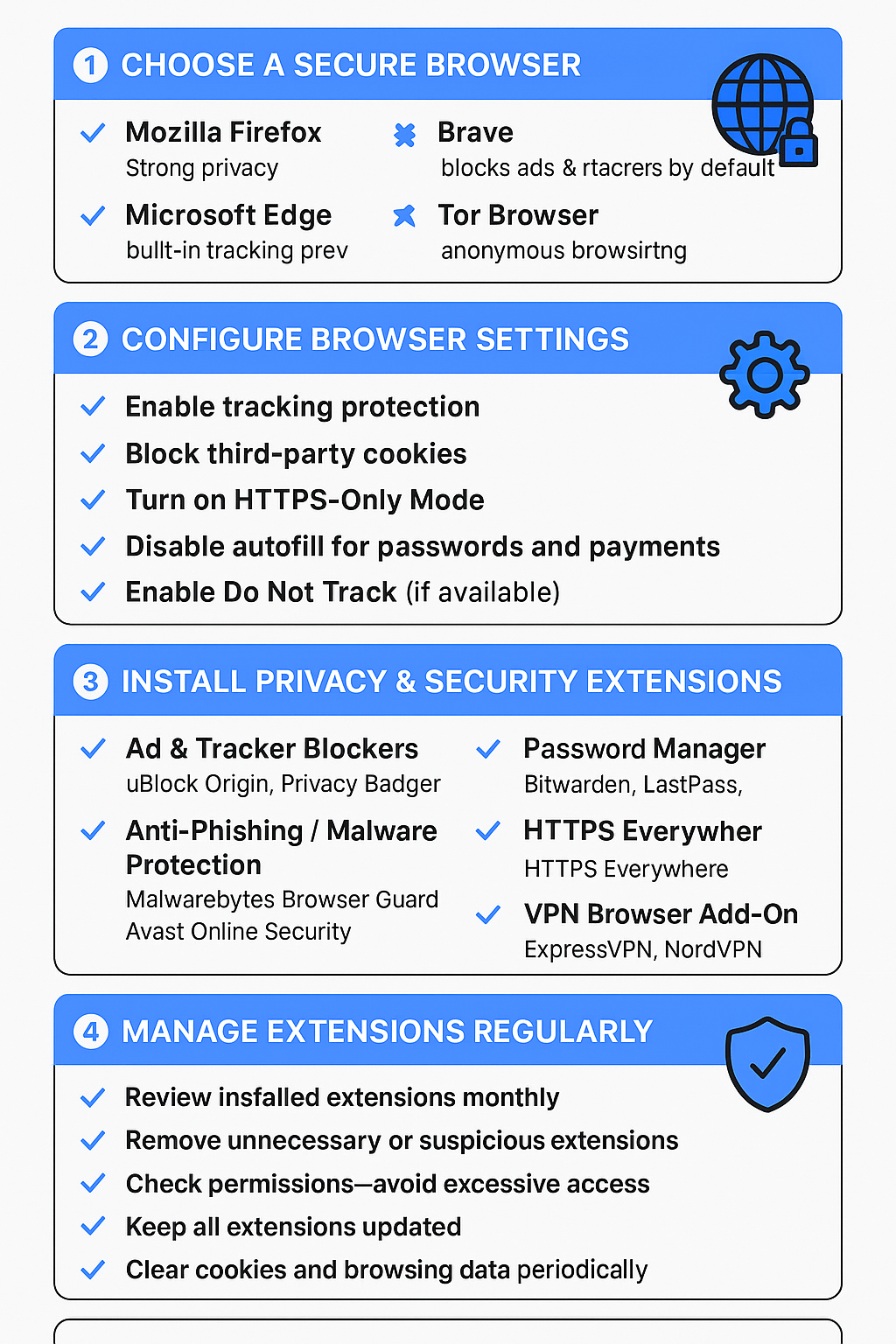How to Use Secure Browsers and Extensions to Protect Your Online Privacy
In today’s digital world, browsing the internet without security precautions can expose you to tracking, malware, phishing, and data theft. Using a secure browser and privacy-focused extensions is one of the easiest ways to protect yourself online.
Here’s how to set it up and browse safely.
1. Choose a Secure Browser
Not all browsers are created equal when it comes to privacy and security. Popular secure options include:
- Mozilla Firefox – Open-source, strong privacy features, customizable.
- Brave – Blocks ads and trackers by default, fast performance.
- Microsoft Edge – Improved security and compatibility, with built-in tracking prevention.
- Tor Browser – Routes traffic through the Tor network, excellent for anonymity.
Tips for choosing:
- Pick a browser that balances security, speed, and usability.
- Keep your browser updated—security patches are released regularly.
2. Adjust Browser Security Settings
Once installed, configure your browser for maximum protection:
- Enable tracking protection: Blocks sites from tracking your activity.
- Block third-party cookies: Prevents advertisers from building profiles of your behavior.
- Turn on HTTPS-Only Mode: Ensures your connection is encrypted whenever possible.
- Disable autofill for passwords and payment info: Reduces risk if your computer is compromised.
3. Use Privacy and Security Extensions
Extensions can add extra layers of protection:
- Ad and Tracker Blockers: uBlock Origin, Privacy Badger
- Password Managers: Bitwarden, LastPass, 1Password
- Anti-Phishing and Malware: Malwarebytes Browser Guard, Avast Online Security
- VPN Extensions: ExpressVPN, NordVPN browser add-ons (encrypt traffic)
- HTTPS Enforcement: HTTPS Everywhere
Tip: Only install extensions from official sources and avoid unnecessary plugins—they can slow your browser or compromise privacy.
4. Manage Your Extensions
- Regularly review installed extensions and remove ones you no longer need.
- Avoid extensions that request excessive permissions unrelated to their purpose.
- Keep extensions updated for security patches.
5. Practice Safe Browsing Habits
Even with a secure browser and extensions, your behavior matters:
- Don’t click on suspicious links or attachments.
- Avoid downloading files from untrusted websites.
- Use strong, unique passwords for all accounts and enable two-factor authentication (2FA).
- Clear cookies and browsing data periodically.
6. Combine With a VPN (Optional but Recommended)
A VPN (Virtual Private Network) encrypts your internet traffic and hides your IP address. This prevents ISPs, advertisers, or hackers from tracking your activity on public Wi-Fi.
- Choose a reputable VPN provider.
- Enable it whenever you connect to untrusted networks.
- Use a VPN in combination with a secure browser for maximum privacy.
Final Thoughts
Using a secure browser along with privacy-focused extensions is one of the simplest ways to protect your online activity. By adjusting browser settings, carefully selecting extensions, and practicing safe browsing habits, you can significantly reduce the risk of tracking, malware, and data theft.
Remember: security isn’t just about tools—it’s about smart habits combined with the right software.