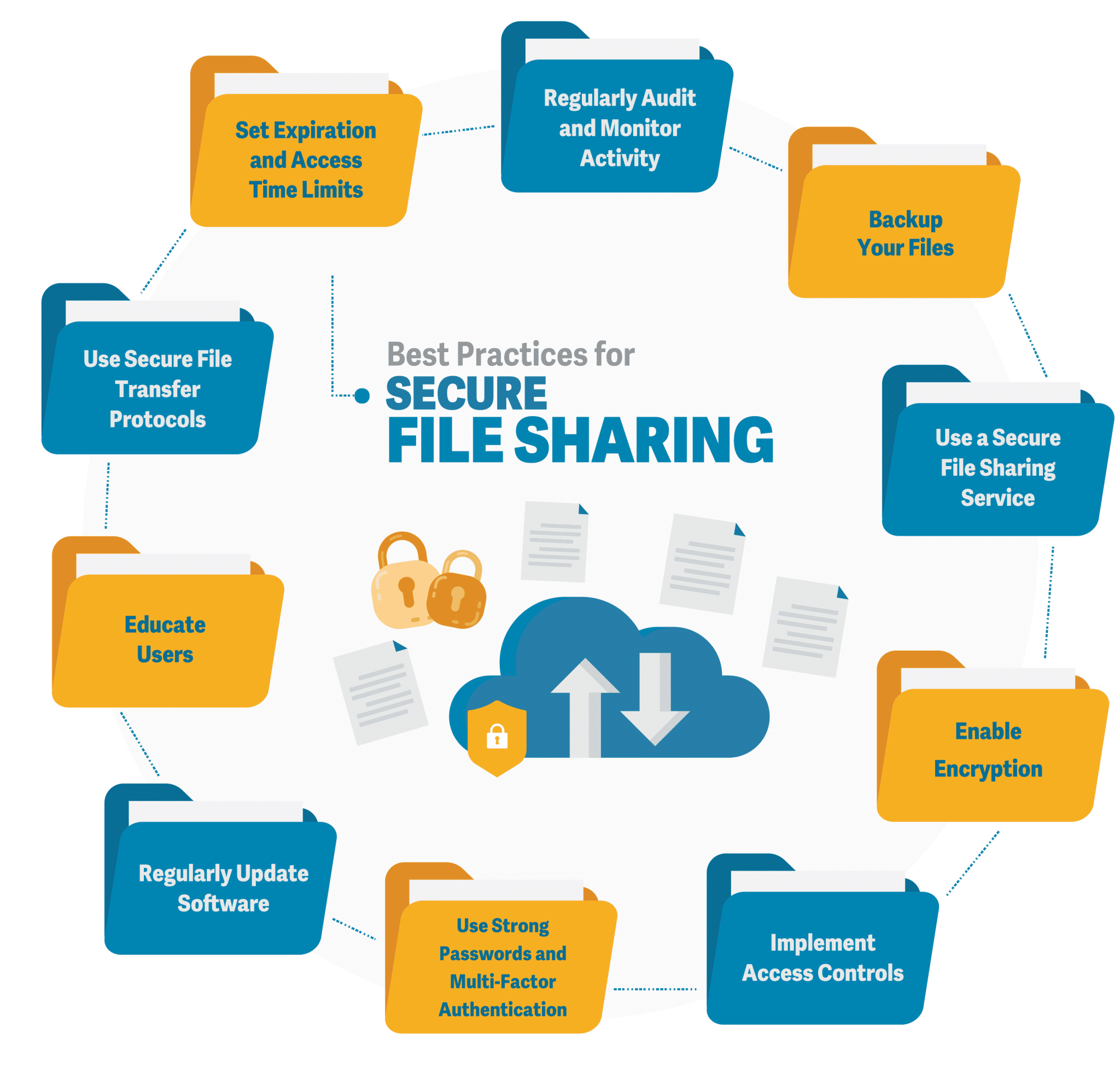In today’s digital world, sharing files online has become second nature. Whether you’re sending work documents, personal photos, or sensitive data, security should always be a top priority. With cyber threats on the rise, knowing how to securely share files online is essential.
Luckily, it’s not as complicated as it sounds. With the right tools and a few simple practices, you can protect your information from prying eyes. Let’s break it down.
Why Secure File Sharing Matters
Imagine sending your tax documents or legal contracts over an unsecured channel — yikes! Without proper protection, your files could be intercepted, stolen, or tampered with.
Here’s what’s at risk when you don’t share files securely:
- Data breaches
- Identity theft
- Loss of confidential business information
- Legal consequences (especially under data protection laws like GDPR or HIPAA)
Bottom line? Secure file sharing isn’t just smart — it’s necessary.
1. Use Encrypted File Sharing Services
Start by choosing a secure file sharing platform that offers end-to-end encryption (E2EE). This means your files are encrypted on your device and can only be decrypted by the recipient.
Top Secure File Sharing Tools:
- Proton Drive – Privacy-focused and E2EE by default.
- Tresorit – Zero-knowledge encryption, ideal for businesses.
- Sync.com – Great for teams with strong privacy controls.
- Firefox Send (Discontinued but inspired many similar tools).
- WeTransfer Pro – Offers password-protected file sharing.
Always check if the service provides:
- TLS encryption during transfer
- Two-factor authentication (2FA)
- File expiration options
- Password protection
2. Password-Protect Your Files
Before uploading, consider encrypting or password-protecting your files using tools like:
- 7-Zip or WinRAR (for encrypted zip files)
- Microsoft Office (built-in password protection for Word/Excel)
- PDF editors with security features
Share the password through a separate communication channel, like a phone call or text message—not in the same email as the file!
3. Use Secure Cloud Storage with Permission Controls
Platforms like Google Drive, Dropbox, and OneDrive offer decent security, but you should always tweak the sharing settings:
- Share only with specific people (not “Anyone with the link”)
- Set view/edit permissions
- Enable link expiration
- Monitor access logs if available
Pro tip: Don’t leave sensitive files in the cloud longer than necessary. Delete them when they’re no longer needed.
4. Avoid Public Wi-Fi (or Use a VPN)
If you’re uploading or sending sensitive files, avoid public Wi-Fi networks. They’re notoriously insecure. If you must use one, always connect through a reliable VPN (Virtual Private Network) to encrypt your internet traffic.
5. Beware of Phishing Links and Fake File Requests
Scammers are getting sneakier. Before clicking any file link or downloading attachments:
- Double-check the sender’s email address
- Avoid clicking on links that look “off”
- Use email filters and antivirus software
When in doubt, don’t click.
6. Consider File Self-Destruct Tools
Want your file to disappear after it’s seen? Use tools like:
- Privnote (for self-destructing notes)
- Firefox Send alternatives (with time-limited access)
- Wickr (secure messaging with file sharing & expiration)
These tools are perfect for one-time transfers or highly sensitive data.
7. Keep Your Devices Secure
This might seem obvious, but even the best file sharing service won’t help if your device is compromised.
Make sure to:
- Use strong, unique passwords
- Keep software and antivirus up to date
- Enable biometric login where possible
- Lock your screen when away
Your security is only as strong as your weakest device.
Final Thoughts: Share Smart, Share Securely
Whether you’re collaborating remotely or sending files to friends, knowing how to securely share files online is crucial. By combining encryption, password protection, and smart habits, you can keep your data safe without overcomplicating your life.
So go ahead — share with confidence. Just don’t forget the password. 😉