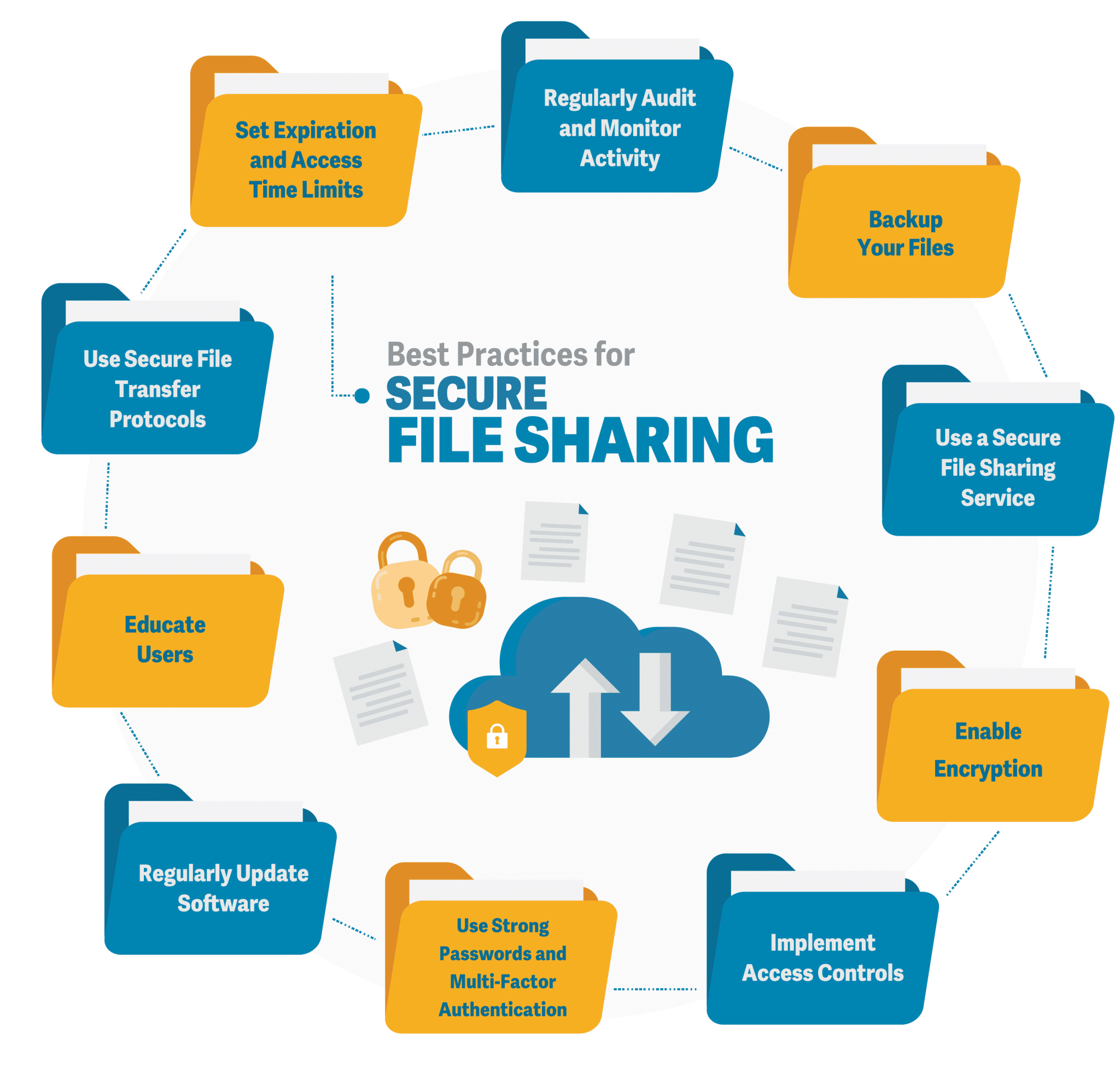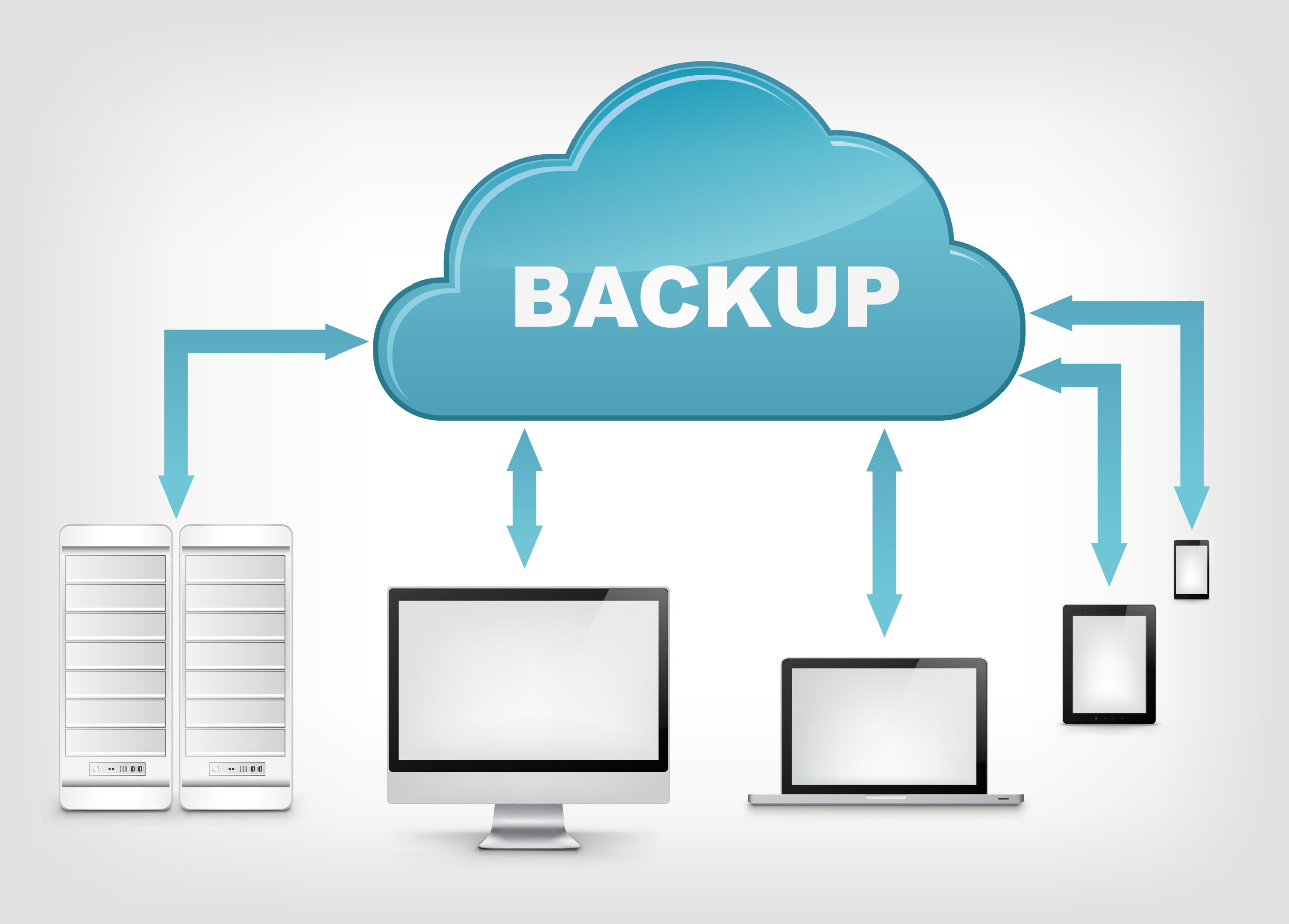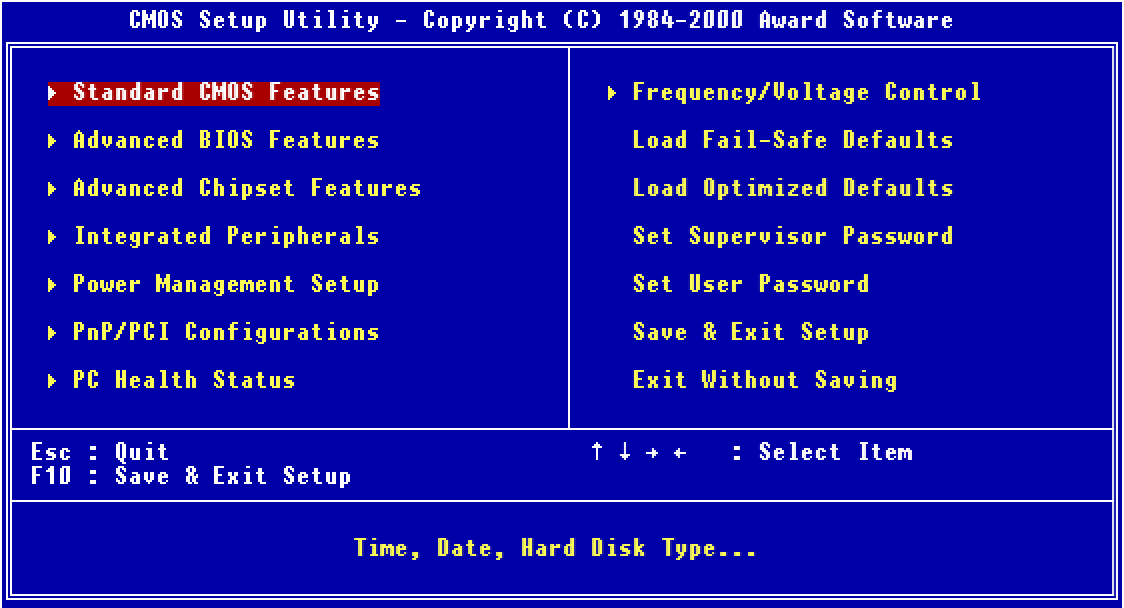Creating a smart home used to mean expensive gadgets and complicated installations, but today you can turn your house into a connected, convenient space without spending a fortune. With affordable devices and the right setup, you can control lights, security, and entertainment from your phone or with your voice—without going over budget.
Here’s how to set up a smart home the smart way.
1. Start Small: Choose Your Ecosystem
Most smart home devices work best when they’re in the same ecosystem. The three most common are:
- Amazon Alexa – Budget-friendly, works with tons of devices.
- Google Home – Great for Android users and Google services.
- Apple HomeKit – Best for iPhone users, but usually more expensive.
👉 Pick one ecosystem and stick with it to avoid compatibility headaches.
2. Begin with a Smart Speaker or Display
A smart speaker acts as your hub and voice assistant.
- Amazon Echo Dot – Around $30–50, very affordable.
- Google Nest Mini – Also budget-friendly, integrates well with Google apps.
- Older Echo/Google devices – Often on sale or refurbished at half the price.
This one purchase can control most of your smart home devices.
3. Add Smart Plugs
Smart plugs are the cheapest and easiest way to make your home smarter.
- Cost: Around $10–20 each.
- Use them to control lamps, fans, coffee makers, or even holiday lights.
- Control with your phone or set schedules (e.g., lamp turns on at sunset).
4. Upgrade Your Lighting
Smart bulbs are a fun and practical next step.
- Affordable Options: Wyze, TP-Link Kasa, or Sengled (about $10–15 per bulb).
- Features: Dimming, color changing, voice control, and scheduling.
- Bonus: They save energy compared to traditional bulbs.
5. Improve Home Security
You don’t need an expensive system to feel secure.
- Smart Cameras: Wyze Cam or Blink Mini (around $25–35).
- Video Doorbells: Ring or Eufy models start at $60–100.
- Smart Locks: Budget options like Wyze Lock ($100 or less).
These devices give you peace of mind without monthly fees (if you avoid subscription-heavy brands).
6. Control the Temperature
Smart thermostats can cut energy costs and add comfort.
- Budget-friendly models: Google Nest Thermostat (not the Nest Learning model) or Wyze Thermostat (~$60–70).
- Allows you to adjust heating/cooling remotely and set schedules.
7. Use Free Automation Features
You don’t always need to buy more devices—use free software features like:
- Routines/Automations: Set lights to turn off when you leave home.
- IFTTT (If This, Then That): Free tool that connects different devices and apps.
- Alexa/Google Home Routines: Automate “Good Morning” or “Goodnight” commands.
8. Shop Smart for Smart Home Gear
- Look for bundle deals on Amazon Prime Day, Black Friday, or holiday sales.
- Consider refurbished devices directly from Amazon or Best Buy.
- Stick with reliable budget-friendly brands like Wyze, TP-Link Kasa, or Sengled.
Final Thoughts
Building a smart home doesn’t have to drain your wallet. By starting with a hub, adding affordable smart plugs and bulbs, and gradually expanding into security and climate control, you can enjoy the benefits of a connected home for under a couple hundred dollars.
With a little planning, your smart home can be affordable, convenient, and secure—without feeling like a luxury purchase.